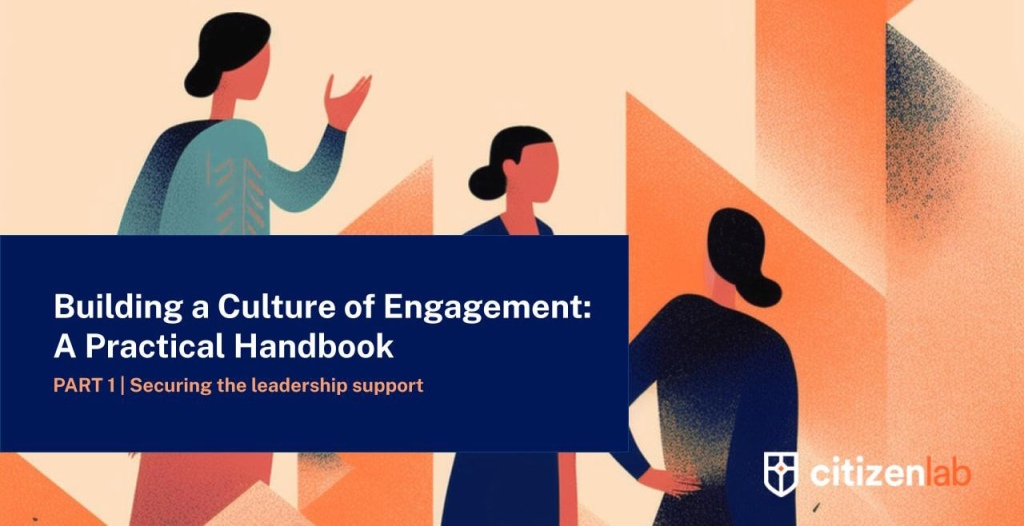A comprehensive community engagement strategy is key to ensuring the smooth launch of – and satisfying outcomes for – projects. Before initiating a project, it’s best to set clear objectives, define roles and responsibilities, and select the most promising communication channels. Looking for some guidance? Discover CitizenLab’s Online Engagement Canvas and how it can help you design your strategy.
Launching a successful engagement initiative is not something you should leave up to chance. It is essential to get around the table with all stakeholders before the start of the consultation and clearly define key elements such as what your goals are, how you’ll reach them, and who you want to engage.
With defined goals, you can create a foundation for meaningful dialogue, minimize potential resistance, and enhance the overall experience for both your team and your community. This will result in higher levels of participation, increased support for decisions, and greater long-term impact on the community.
A guide for drafting your engagement strategy
While the process may seem clear, it can often become complicated if the details aren’t compiled clearly in one place. CitizenLab’s engagement experts developed a simple framework for setting up a strategy for your engagement projects: the Online Engagement Canvas. It enables you to define the different building blocks of a project and by extension your wider engagement strategy.
It will help you:
- Be transparent and accountable: The canvas helps document and clarify the purpose of your engagement strategy, who is involved, and the goals you are trying to reach.
- Keep a high-level overview: In the long run – even a few weeks after launching your first projects – it is always useful to be reminded at a glance of all the aspects of your strategy.
- Brainstorm together: Filling out or updating the canvas is a good moment for you and the stakeholders you want to involve to finetune objectives or reorient and change the actions you plan to take.
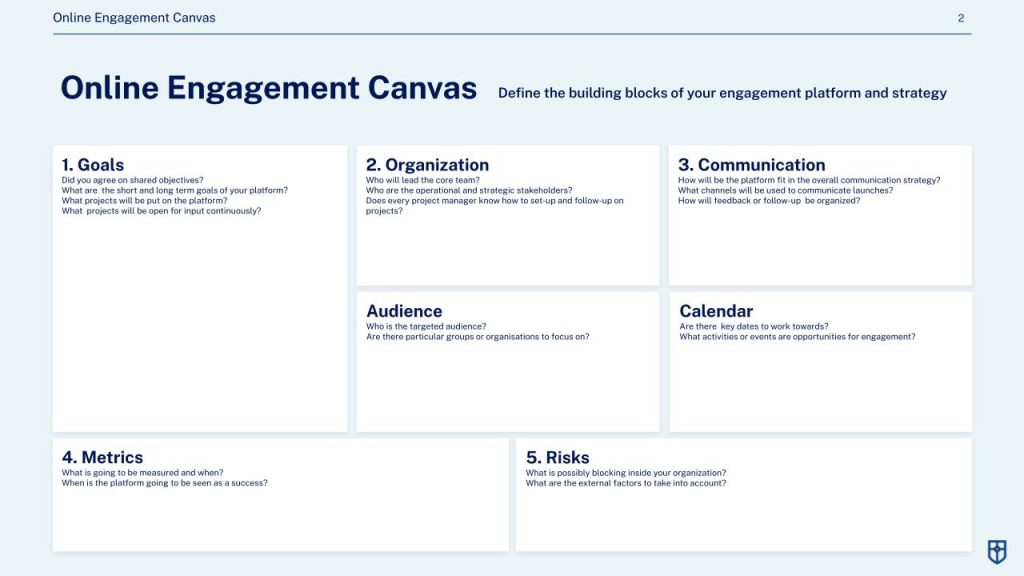
How to use the Online Engagement Canvas
The canvas helps you formulate answers to the main questions you’ll need to ask yourself while organizing an engagement project or, by extension, your wider engagement strategy – from the launch to the evaluation:
1. Goals
The first questions you need to ask yourself are:
- What is the reason you’re launching this participation project? What are the needs?
- What do you want to get out of it? What are your goals?
These are key elements that impact the rest of the engagement process. In this step, it is better to focus on qualitative needs and goals. Or in other words: what change do you want to see in the community? We will focus on quantitative metrics, such as the number of participants, in the fourth step on the canvas.
2. Audience and stakeholders
Next up: define who is going to be part of the projects on both ends of the platform:
- Internally: who will be on your engagement team? And what are these people’s responsibilities?
- Externally: who do you want to involve? Who is your target audience?
3. Communication and schedule
Whether you’re looking to launch a project, are already running one, or have reached the report-out phase, a strong communications plan will help drive the success of your efforts. In order to effectively engage the group(s) mentioned in the previous step, you should think of answers to the following questions:
- Which channels will you use to raise awareness about your project? This is closely linked to your target audience: if you aim to reach a younger audience, try focusing on online channels (such as organic and paid social media campaigns, online display campaigns, your website, etc.). If the scope of your reach should be broader, it’s better to prepare a cross-channel strategy involving both online and offline channels. Even in a digital-first world, you can boost your communications and engagement strategy by using flyers, posters, local newspapers, personalized letters, events etc.
- When and what will you communicate? Here you can list key milestones of the project, such as a press conference, events, and other important dates.
4. KPIs
To assess the success of an engagement initiative and, in particular, when it comes to an online engagement platform, it is useful to define the criteria you want to evaluate:
- What metrics will you assess? Possible KPI’s are the number of votes, the number of ideas, the number of participants, etc.
5. Possible roadblocks
Finally, it’s a good idea to take a few moments and jot down any potential pitfalls. The road to success in online engagement will not be without obstacles. If you are prepared from the start, challenges that arise along the way will not jeopardize the process.
What processes or other projects inside your organization could possibly impact your engagement project, for example? Are there external factors to take into account, such as holidays?
A strategy is not meant to be static
While your consultation is live, be sure to continuously keep track of how things are going. Evaluation while engaging ensures the best outcomes: you can identify if specific parts of the community engagement project are not working as well as hoped and make necessary adjustments. Check-ins should, for instance, analyze whether the consultation is reaching the intended demographics, if the input you’re collecting is actionable and if there are high levels of engagement.
Finetune your strategy with the Online Engagement Canvas yourself
To unlock the full potential of community engagement, it’s important to have clarity on your engagement goals. Download Part 1 of our resource, “Building a Culture of Engagement: A Practical Handbook”, and get a free copy of the Online Engagement Canvas.